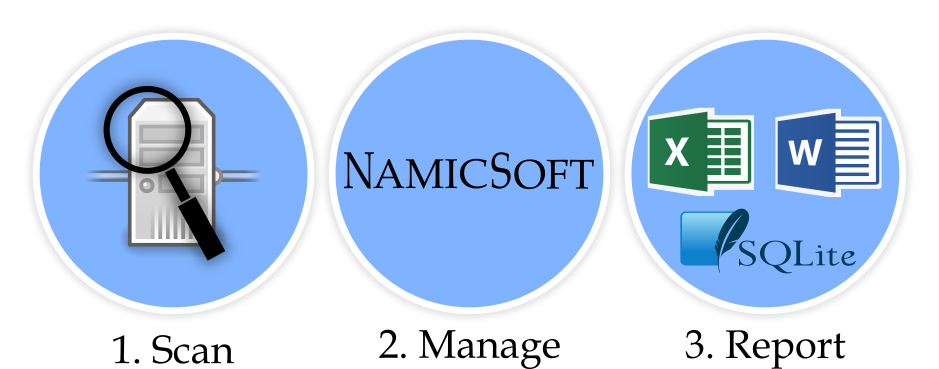NamicSoft
Simplify Your Vulnerability Reporting Process: NamicSoft Transforms Raw Scan Results into Polished Word Reports.
2025-07-03 NamicSoft Portal Version 1.7.0 Released
Added option to customize severity colors in table cells
Parsing of Nessus values HostScanStart and HostScanEnd
New report template: Ten most vulnerable hosts.
.NET updates and bug fixes.
NamicSoft offers a user-friendly interface designed to efficiently convert your vulnerability scanning results into polished Microsoft Word (.docx) reports. Our software also facilitates exporting results to Excel spreadsheets (xlsx) or a SQL database (sqlite). Additional functionalities include host merging, editing host and vulnerability information, and flexible result filtering based on parameters like port and severity.
Our customers leverage our software to significantly reduce report creation time while ensuring high consistency and accuracy.
Supported Tools
NamicSoft seamlessly integrates with a variety of leading scan tools to enhance your vulnerability management capabilities. Please note that the supported tools does differ between NamicSoft Portal and NamicSoft Scan Report Assistant. For detailed information on supported tools, visit our features pages.
TENABLE NESSUS
Import your Nessus scan results using Nessus export to XML.
BURP SUITE
Import your Nessus scan results using Nessus export to XML.
RAPID7 NEXPOSE
Import your Nexpose results.
OPENVAS
Import your OpenVAS result by using the export to XML feature.
NMAP
Partial support for importing Nmap scans.
NCATS
Import results from National Cybersecurity Assessments and Technical Services (NCATS).
CODA Footprint
Import from CODA Footprint (Technical Report).
CROWDSTRIKE
Import from CrowdStrike Falcon Spotlight.
QUALYS
Import from Qualys scan reports.
OWASP ZAP
Import from OWASP ZAP
Output Methods Supported
NamicSoft provides versatile output options to suit your reporting needs. Effortlessly generate professional reports in Microsoft Word format, the primary feature of our software. Additionally, export your data to Excel, CSV, or SQLite formats for further analysis and customization. Please note that the supported output methods does differ between NamicSoft Portal and NamicSoft Scan Report Assistant. For detailed information on supported tools, visit our features pages.
MICROSOFT WORD
Unlock limitless reporting possibilities with NamicSoft’s Microsoft Word feature. Choose from pre-made templates or design your own for tailored, professional reports that reflect your organization’s unique style and needs.
CSV
NamicSoft offers CSV exporting capabilities. Ideal for those looking to process NamicSoft data in external tools or scripts, this feature ensures smooth interoperability, enabling effortless data manipulation and analysis beyond the confines of our platform.
MICROSOFT EXCEL
For users who prefer the familiarity and versatility of Excel, NamicSoft provides Excel exporting functionality. Seamlessly transfer your data into Excel format, empowering you to leverage the full capabilities of Excel for further analysis and processing, ensuring efficient and effective data management
SQLITE
NamicSoft’s SQLite export method is mostly used by users who are creating custom-built NamicSoft templates. The export to SQLite allows user to try SQL-statements in an external SQLite software.